As part of your implementation plan, you identify who will use
Oracle HRMS, what information they require, and how they use it. You can
control a user's access to database elements such as records, fields, forms,
and functions, and you can also control a user's access to other user records
and data.
All Oracle Applications users
access the system through a responsibility that is linked to a security group
and a security profile. The responsibility is the primary means of defining
security. The security group determines which business group the user can
access. The security profile determines which records (related to
organizations, positions and payrolls) the user can access within the business
group. For example, you can restrict a manager's security permissions so that
the manager can only access the person records for those employees and workers
within a supervisor hierarchy. This restriction enables secure, reliable data
access and ensures that only people with the correct permissions can access
personal data.
Creating a Security
profile
The security profile determines
which applicant, employee, contingent worker and other person type records are
available to holders of the responsibility the profile is linked to.
If you are using HRMS Standard
security, you link a security profile to one responsibility using the
HR:Security Profile profile option.
If
you are using Security Groups Enabled security, you link a security profile to
the user's responsibility and business group using the Assign Security Profile
window. You can also link more than one security profile to a responsibility,
as long as the user is different. This saves you setting up a new
responsibility for each security profile you use.
Navigation : HR Superuser Responsibility --> Security --> Profile

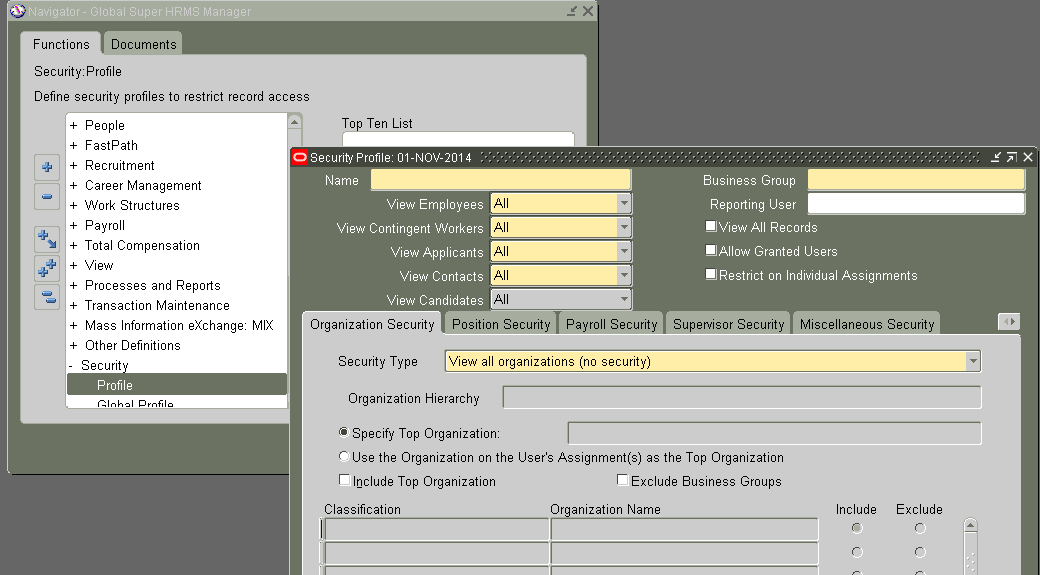
No comments:
Post a Comment